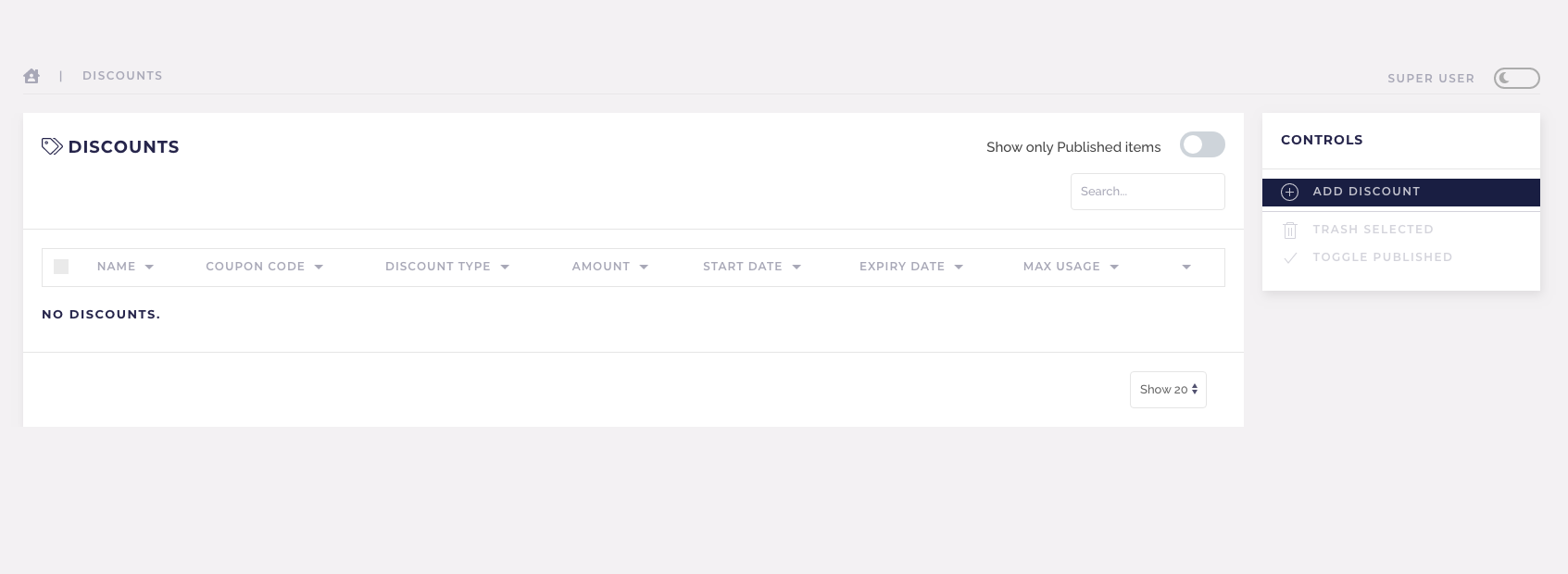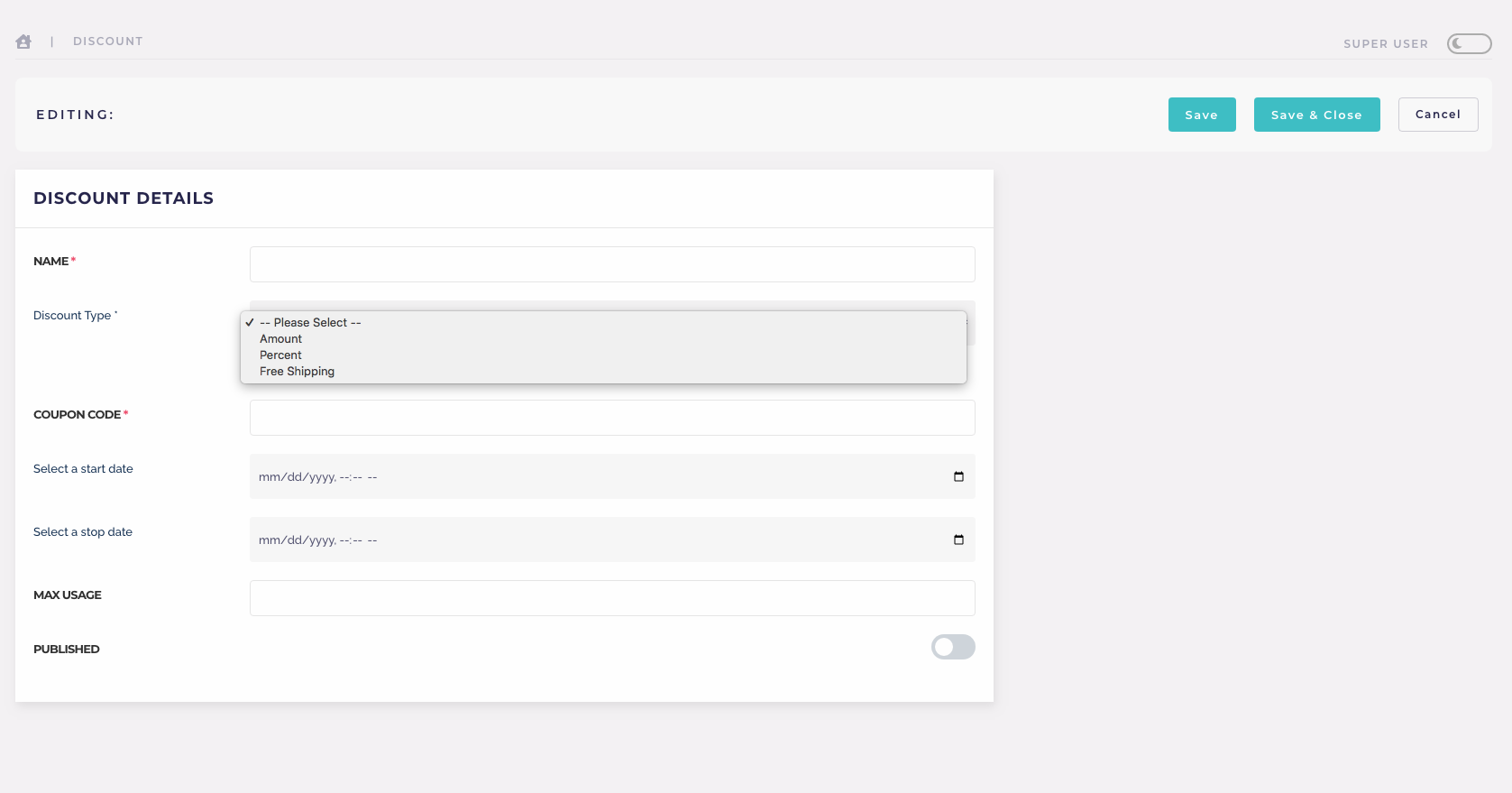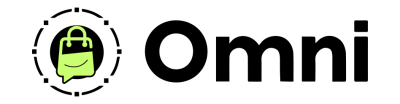
Coming Soon! Subscribe here for updates and more info to #BuildWithOmni
-
Important Update: Shop legacy sales are closed but will support ytp 4.2+ and Joomla 5
SHOP SETUP GUIDES
Using discount codes
CommerceLab Shop comes with a simple to use discount tool to give your customers discounted pricing applied at checkout if entered correctly.
-
Navigate to your discounts by going to the CommerceLab Shop dashboard then scroll down to the "Discount Codes" tab and click in.
-
Click the "Add Discount" button from the right column
-
Here you can select a options such as "Amount" "Percent" or "Free Shipping"
-
Create the coupon code
-
Select your start or stop date
-
Set the max usage
-
Remember to publish it
©
Omni all rights reserved. A CommerceLab Corporation Product.