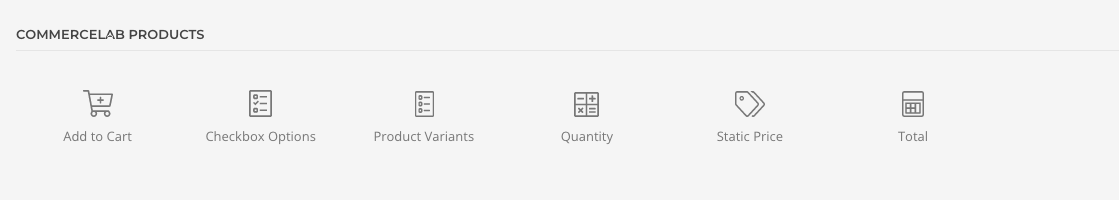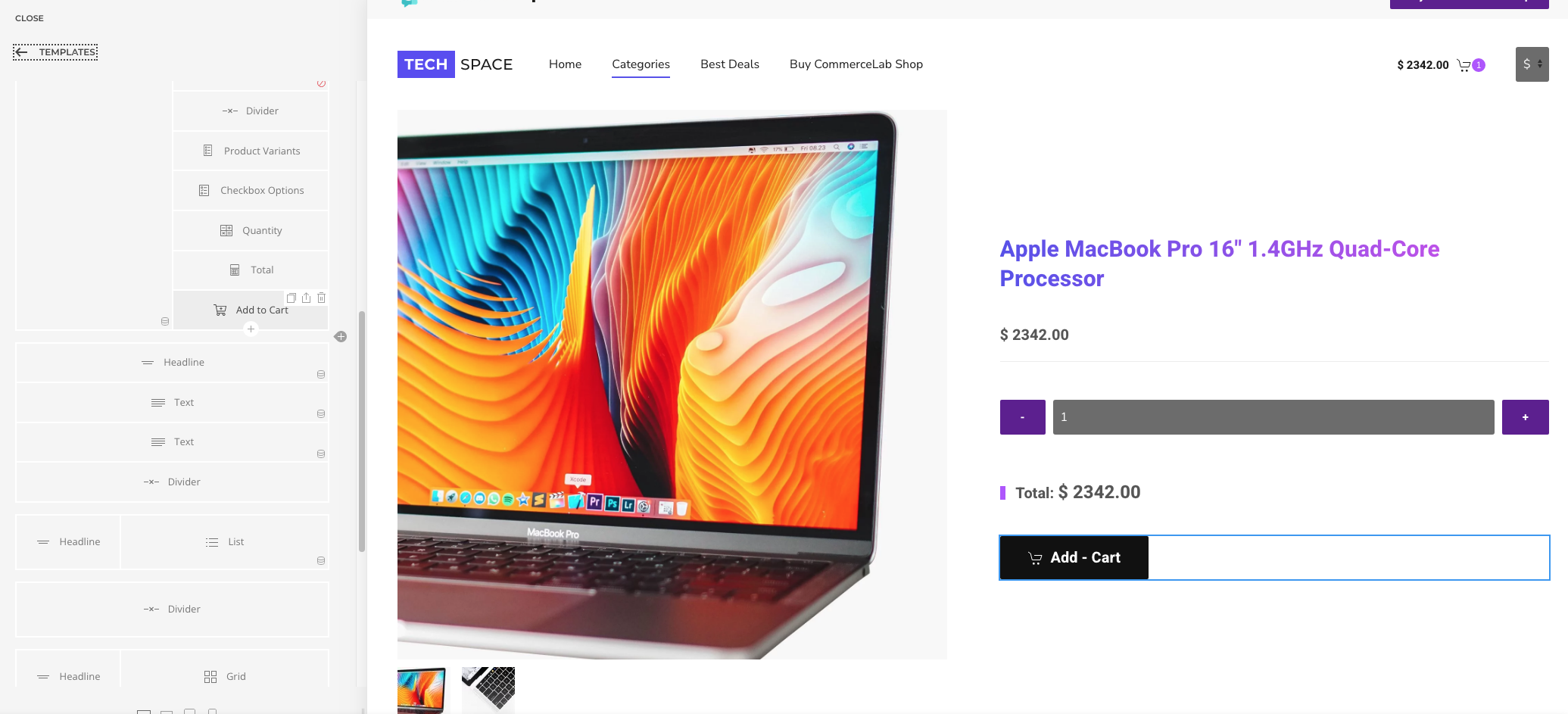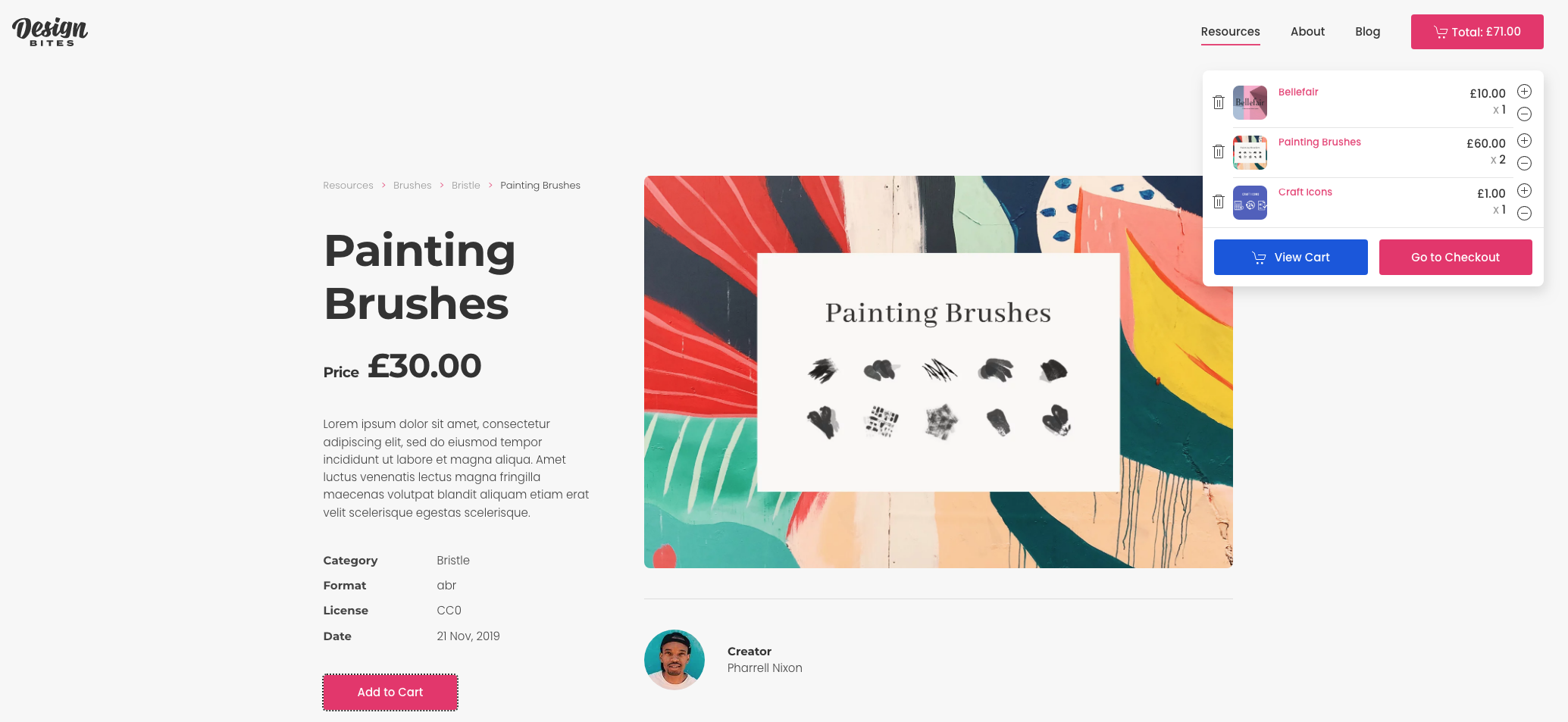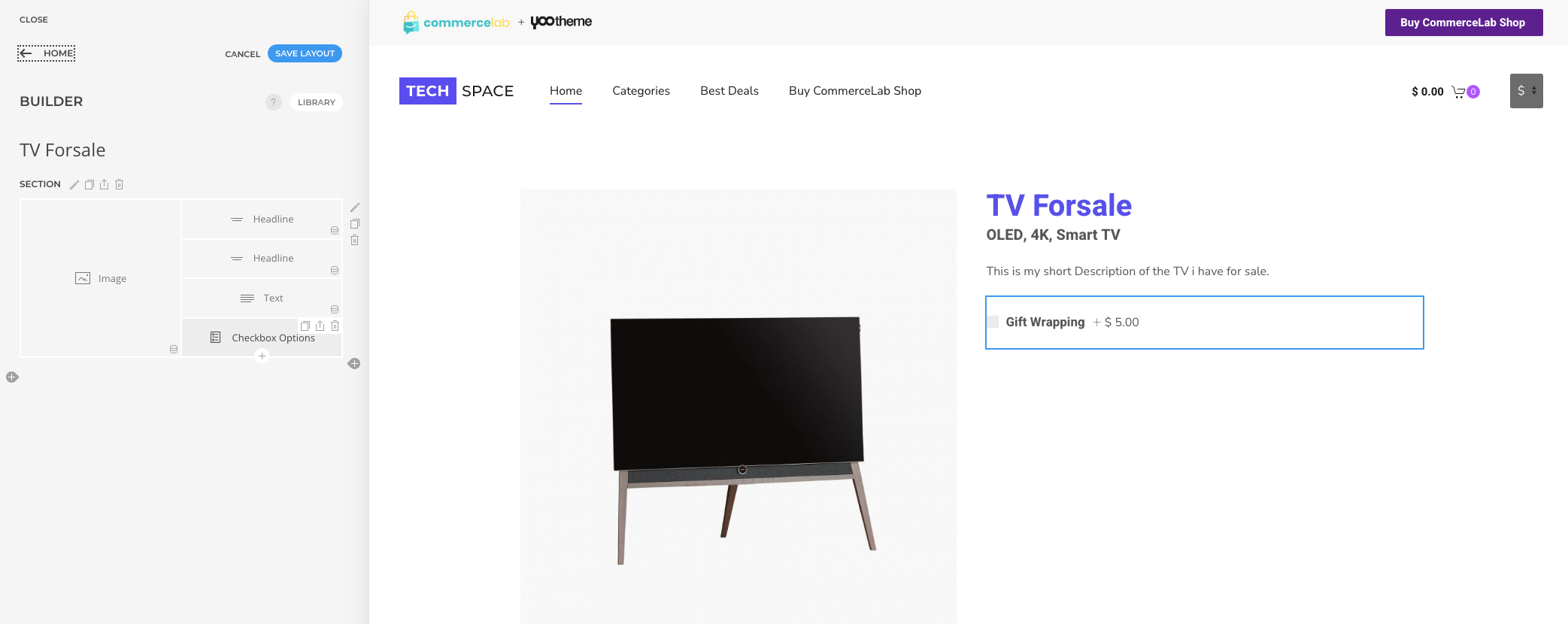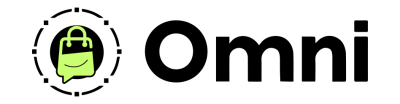
Coming Soon! Subscribe here for updates and more info to #BuildWithOmni
-
Important Update: Shop legacy sales are closed but will support ytp 4.2+ and Joomla 5
SHOP SETUP GUIDES
CommerceLab Custom Shop Elements
Your add 2 cart button product variants, checkbox options, total price, quantity selector are all handled by CommerceLab Shop Custom elements and will be displayd in the elements selection area popup just like all other elements. You will use these elements to initate to allow users to begin the purchasing process.
Make a product page as minimal or extensive as you'd like. The only element required is the Add 2 Cart element.
Make a product page as minimal or extensive as you'd like. The only element required is the Add 2 Cart element.
-
If you are on this page, we assume you have general knowelege of YOOtheme builder as outlined in this full tutorial or have used YOOtheme in the past. If you're new to YOOtheme you can start start from the beggining with the link is below.
-
Products in page builder & navigating to it
Add 2 Cart Button Element
The add 2 cart button element displays the add to cart button on the product details page of your website.
-
Drag and drop this element in your page where ever you'd like
-
Set it to take users directly to their cart or trigger your cart module to active.
-
There are plenty of style setting for you to change the color, size and add marings to your button.
Checkbox options Element
Add the checkbox options you might have added to your shop product details directly to your Shop page.
-
in the style settings you can choose how you'd like your Checkbox options to be displayed.
-
Adding a checkbox option adjusts the product price on the products page. The customer will see the adjsuted total
-
The addition will be shown in the cart & checkout seperate from the product price.
Product Variant Element
Add the checkbox options you might have added to your shop product details directly to your Shop page.
-
In the style settings you can choose how you'd like your Product Variants to display.
-
Customers choosing a product variant changes the product depending if the variant has a SKU or not.
Quantity Element
This element lets cusomters select to buy multiple of the same product.
-
Style it as you need in the style settings
-
Added quantities reflect in cart & Checkout for purchase
Static Price Element
While you can use dynamic sources to display pricing information this element can show all prcing options
-
Style it as you need in the style settings
-
Added quantities reflect in cart & Checkout for purchase
Total Element
The total element shows adjusted prices depending on the options they choose automatically on the page.
-
Style it as you need in the style settings
-
Reflects the final product price after options have been selected on the page
©
Omni all rights reserved. A CommerceLab Corporation Product.