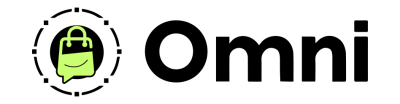
Coming Soon! Subscribe here for updates and more info to #BuildWithOmni
-
Important Update: Shop legacy sales are closed but will support ytp 4.2+ and Joomla 5
Understanding Applications for Omni
Applications within Omni Hub are essentially modular components designed to extend the functionality of your Joomla site. They serve as the building blocks for tailoring your website's capabilities to suit your specific business needs. Each application is a self-contained unit with its own set of features, database, and user interface, allowing for targeted functionalities such as e-commerce, content management, or customer relationship management.
How Applications Work
Applications are installed into the Omni Hub framework using Joomla, each operating within its own dedicated space, yet seamlessly integrated into the overall business manager intergated with Omni Hub. Here's a closer look at how applications function:
-
Installation and Database Management:Upon installation, each application prompts the choice of creating a new database or linking to a remote database. This approach ensures that the main Joomla database remains optimized and uncluttered, dedicating resources to the core functionality of the site while the application handles its specific tasks in a separate database.
-
Functional Independence:Applications are designed to be functionally independent, meaning they serve specific business or operational needs. This can range from e-commerce solutions, content management systems, to custom user management frameworks. Each application has its own set of categories, tags, users, fields, and content, which can be managed independently or in conjunction with other applications.
-
Integration with Omni Hub and Joomla:While applications operate independently, they are fully integrated into the Omni Hub system and by extension, the Joomla site. This integration allows for data and operations to be managed from a single interface - the Business Manager - which acts as the command center for navigating between different applications and managing the overall business landscape.
-
Customization and Scalability:Applications within Omni Hub are designed for high levels of customization and scalability. They support multiple instances, allowing businesses to replicate applications to meet expanding needs or operational diversity. Customization extends to the front-end, with YOOtheme Pro integration ensuring that applications not only function well but also blend seamlessly into the website's design and user experience.
Key features
Applications integrated into the Omni Hub platform are engineered for adaptability, customization, and seamless operation with your Joomla website, offering a robust set of features designed to optimize business processes
Dedicated Database Architecture
Each application operates with its own dedicated database, which can be either newly created or linked to a remote database upon installation. This approach ensures that the primary Joomla database remains lightweight and optimized, while also enhancing the security and performance of each application.
Application Instances
Applications can be replicated, allowing for multiple instances of the same application. This feature is particularly useful for businesses that operate in various domains or need to manage different types of content separately but within the same framework.
Customizable Access Control
With Omni Hub's integration into Joomla's permission system, you can fine-tune access controls for each application. This means you can allow or restrict users from accessing certain parts of an application, or the entire application, based on their role within your organization
Seamless Integration with YOOtheme Pro
Applications are fully compatible with YOOtheme Pro, ensuring that they blend in perfectly with the rest of your website's design. This integration allows for the creation of custom layouts at the category level, enabling a unique and engaging user experience.
Dynamic Content Management
The ability to add fields at the category level within each application instance enables the creation of varied content layouts. This flexibility ensures that when a particular category is selected for content, the layout automatically adapts to display the content as intended.
Content and Settings Mirroring
Categories, settings, and fields can be mirrored across application instances. This powerful feature ensures consistency across your digital presence, enabling you to maintain uniform fields and settings across different sections or types of content. Additionally, it provides the flexibility to lock or unlock fields and settings as needed for specific instances.
©
Omni all rights reserved. A CommerceLab Corporation Product.
