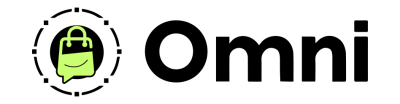
Coming Soon! Subscribe here for updates and more info to #BuildWithOmni
-
Important Update: Shop legacy sales are closed but will support ytp 4.2+ and Joomla 5

Customer Map
The new site tool you're creating is a backend component add-on for the CommerceLab shop. Its primary function is to display a map of where customers are purchasing from by pulling data from customer checkout addresses. This tool will be available as a dashboard feature in the backend of the CommerceLab shop.
Features
Geo-visualization: The tool should provide an interactive and dynamic map that allows merchants to visualize the geographic distribution of their customer base. This map can be zoomed in or out, and allow for filtering by location, demographics, purchase history, etc.
Real-time data: The tool should be able to pull real-time data from customer checkout addresses to show the most up-to-date information on where customers are purchasing from.
Metrics and analytics: The tool should provide merchants with useful metrics and analytics about their customer base. For example, the tool might display the percentage of customers who purchase from certain regions, or the average order value in different areas.
Customizable views: The tool should allow merchants to customize the view of the map by adding or removing data layers, filters, and other visual elements.
Integration with other tools: The tool should be able to integrate with other tools in the CommerceLab ecosystem, such as the customer management system or the inventory management system.
Privacy and security: The tool should be designed with privacy and security in mind, ensuring that customer data is kept confidential and protected.
Easy to use: The tool should be easy to use and require minimal training for merchants to get started. It should have a user-friendly interface that allows for quick and easy navigation.
These are just some features you might want to consider for your new site tool. Of course, you'll want to tailor the tool's features to the needs of your specific target audience and the goals of the CommerceLab
Real-time data: The tool should be able to pull real-time data from customer checkout addresses to show the most up-to-date information on where customers are purchasing from.
Metrics and analytics: The tool should provide merchants with useful metrics and analytics about their customer base. For example, the tool might display the percentage of customers who purchase from certain regions, or the average order value in different areas.
Customizable views: The tool should allow merchants to customize the view of the map by adding or removing data layers, filters, and other visual elements.
Integration with other tools: The tool should be able to integrate with other tools in the CommerceLab ecosystem, such as the customer management system or the inventory management system.
Privacy and security: The tool should be designed with privacy and security in mind, ensuring that customer data is kept confidential and protected.
Easy to use: The tool should be easy to use and require minimal training for merchants to get started. It should have a user-friendly interface that allows for quick and easy navigation.
These are just some features you might want to consider for your new site tool. Of course, you'll want to tailor the tool's features to the needs of your specific target audience and the goals of the CommerceLab
Development Status:
Please Support our development
We are a bootstrapped startup if your interested in helping to fund this development please reach out or you can hel[p by donating what you can.
CommerceLab is a Ko-Fi Partner
Similar to Customer Map
©
Omni all rights reserved. A CommerceLab Corporation Product.


